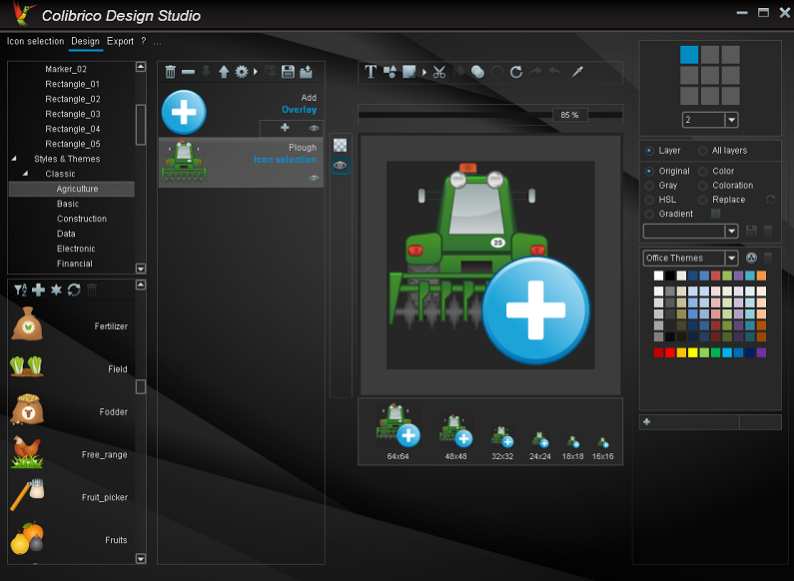Colibrico Design Studio 1.1.20
Free Trial Version
Publisher Description
Colibrico Design Studio is a design tool with an extensive icon library.
Colibrico Design Studio automates the creation of graphics and icon sets.
Providing the graphics via the graphic tool offers several advantages.
- The graphics can be exported in any size.
- All graphics can be combined.
- Color filters can be used to create additional color variations of the graphics.
- The graphics are presented in a clear form.
- The search function helps you to select a symbol.
- With design elements and additional effects, modern and individual button sets
can be created in any color
With design templates you can create individual graphics, an icon set or a button set easy and fast.
For the creation of individual button sets, different design elements with background shapes, frames, lighting effects and shadow effects are offered.
Saved color filters or custom changes are applied to all selected graphics. This allows you to create and export multiple color variants in a matter of seconds.
Design settings can be saved and reused for additional icon sets. You can create individual color groups and apply them to a flat icon set.
You can import your own SVG graphics to speed up the creation of icon sets.
The file formats SVG, PNG, JPG, BMP and ICO are supported for export.
About Colibrico Design Studio
Colibrico Design Studio is a free trial software published in the Icon Tools list of programs, part of Graphic Apps.
This Icon Tools program is available in English, German, Spanish. It was last updated on 27 March, 2024. Colibrico Design Studio is compatible with the following operating systems: Windows.
The company that develops Colibrico Design Studio is Jürgen Schaetzke EDV Beratung Programm. The latest version released by its developer is 1.1.20.
The download we have available for Colibrico Design Studio has a file size of 35.65 MB. Just click the green Download button above to start the downloading process. The program is listed on our website since 2018-02-01 and was downloaded 211 times. We have already checked if the download link is safe, however for your own protection we recommend that you scan the downloaded software with your antivirus. Your antivirus may detect the Colibrico Design Studio as malware if the download link is broken.
How to install Colibrico Design Studio on your Windows device:
- Click on the Download button on our website. This will start the download from the website of the developer.
- Once the Colibrico Design Studio is downloaded click on it to start the setup process (assuming you are on a desktop computer).
- When the installation is finished you should be able to see and run the program.